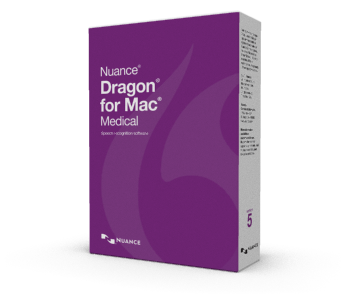Dictate from any phone, anywhere, anytime
Dictate from any phone, anywhere, anytimeNow anyone can enjoy this convenience at an exceptionally affordable price. Up to four telephony channels can be ran off of a user’s existing computer, via a USB port. Dictate from a landline phone, DID extensions, cell phone, or even a hard-wired dictate station.How VS Recorder works
Having plugged up to four telephone lines into VS Recorder’s external telephony card, a USB cable connects to the desired host PC. The user interface software is loaded and after a few, brief configuration settings are made, you may begin dictating. The dictation is now ready for transcription! VS Recorder’s interface allows vast customization to suit each user’s needs. Using different user profiles you can configure over a dozen different settings. In addition, each phoneline has an array of preferences you can adjust according to your needs.
Features
– Convenience of call-in dictation without a costly telephony server
– Dictate from anywhere, anytime whether it be from a landline telephone, cellphone, or even dictate station
– Uses industry standard Wave format for compatibility with most third-party transcription solutions, including DAC’s iChannel Express
– Custom author profiles allow each user to have the features and setup that best suits his or her needs
– Create custom greetings for each user
– Audible prompts guide the user through the process
– Enter demographic data for a dictation with several different fields
– Find the dictation you want fast with custom filters
– View detailed demographic information for each dictation, such as when it was dictated, its status, subject/case/patient number, worktype, department, length, and much more
– See who is dictating with the Activity Monitor
– Keep your data safe with the application’s automatic backup feature
– Can run as a system service, so even if you are not logged into your computer users can continue to dictate
Benefits
– Save money by eliminating costly analog tapes or expensive telephony server maintenance
– Gain greater versatility and convenience, as you dictate from your cell phone while on the go, or as you travel between company offices
– Reduce your reliance on IT support, with VS Recorder running on a user computer, instead of dedicated server
Learn More
|
|
|
| VS Recorder Brochure | VS Recorder Manual |